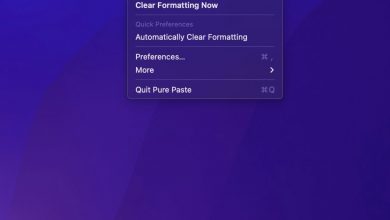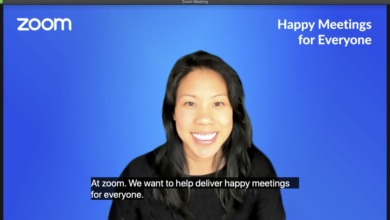Amazon releases Prime Video app for Mac with downloads, AirPlay, and more

Better late than never, as they say: Amazon today launched a Prime Video app for macOS that’s available as a free download in the Mac App Store. Prime Video for Mac includes support for offline downloads, and you can choose your preferred video quality both for regular streaming and downloads. (At the “best” setting, Amazon estimates around 5.8GB of data usage per hour when streaming. The figure is slightly lower for downloads, with Amazon quoting 2.9GB per hour of downloaded video.)
When you first open Prime Video for Mac, the app asks whether you want to receive notifications for content recommendations and other alerts. But from there, it’s much the same experience as on other platforms. Oddly, the Prime Video app itself can’t be made full-screen — but that changes as soon as you start playing a movie or TV show. Amazon is supporting native macOS features like picture-in-picture and AirPlay, and it’s also baked in its own extras like X-Ray with cast and behind-the-scenes info.
Aside from the regular free-with-Prime-subscription selection, there’s also a dedicated store tab where you can rent or purchase content. Amazon will use your account’s stored payment info when making charges. Other settings in the app include auto play and subtitle preferences, parental controls, and you can also view other devices that have been registered to your Prime account. Any deeper account management than that will require going to Amazon’s site in a browser.
From a functionality standpoint, most of what you’d want out of a Prime Video app is now on the Mac. That new 16-inch MacBook Pro makes for quite a portable movie-watching experience. Amazon’s Prime Video app for Mac is compatible with macOS Big Sur and later.
Source link