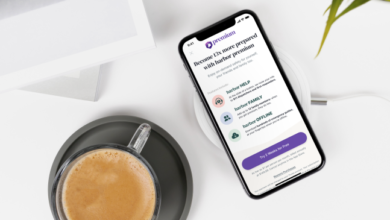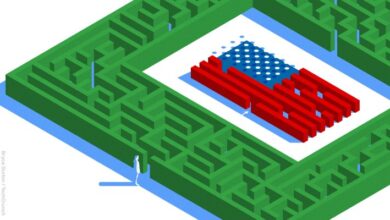How to swap your Xbox Series X controller’s connection between your Xbox and a phone or PC

Over the past couple of months, I’ve been playing a lot of games on my Xbox Series X, and following the release of the iOS 14.5 beta, which added support for the Xbox Series X controller, I’ve been itching to stream my games from my console to my iPhone. However, I dreaded having to pair my controller with my phone — I figured that it might be a hassle, and I wasn’t sure how easy it would be to sync my controller between the two devices.
Turns out, it’s a smooth process to sync the controller to my iPhone. Better yet, it’s easy to swap the controller’s connection back and forth between my iPhone and my Xbox Series X.
Here’s how you set everything up:
- First, you have to pair your Xbox Series X controller with your phone or PC. Activate sync mode on your controller by pressing and holding the sync button on the back, which is just above the USB-C port. After a couple seconds, the Xbox logo on the controller will flash rapidly.
- Then, on the device you’re trying to sync the controller with, look for the controller in the Bluetooth settings menu. Select the controller to pair it. (Using iOS 14.5 beta, my Xbox Series X controller first appeared with the name “Accessory,” but once I tapped it, it autofilled to “Xbox Wireless Controller” followed by a combination of letters and numbers.)
:no_upscale()/cdn.vox-cdn.com/uploads/chorus_asset/file/21904644/twarren_xboxseriesxcontroller_VLS_3632_2_11.jpg)
- Once the controller is connected to your new device, have fun playing some games!
- To use your controller with your Xbox Series X again, double-tap the sync button. The Xbox logo will flash slowly, and then the controller should reconnect with your console.
- To switch the controller back to the other device, hold the sync button. The Xbox logo should flash rapidly for a few seconds, and then it should connect to your device. Double tap the sync button to switch it back to your console.
That’s it! I’ve been really pleased with how easy it is to switch between my console and my iPhone, and I suspect I’ll be playing even more Xbox games away from my console than I originally imagined.
One thing you should be aware of: this quick-swap functionality only works with the last mobile device or PC that the controller connected with, according to Microsoft’s Timo Wolf. So if you want to quickly swap between your Xbox Series X and a different device, you’ll need to manually set up your controller with that new device first. And, Wolf says, this method apparently only works for jumping between your Xbox and another device over Bluetooth — it won’t let you swap between an Xbox and the Xbox Wireless Adapter.