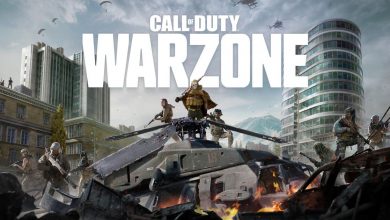The Best Upgrades You Can Make to Your Gaming Setup

PC gaming is an excellent way to unwind after a long day, meet new people, and enjoy a fast-paced interactive art form. To get the most out of the experience, you’ll need a couple of the best gaming accessories.
But what is the most popular upgrade? True, a newer GPU will give you a better experience with demanding games. But how do you choose between a monitor upgrade and a chair upgrade? We’ve done the legwork for you by identifying the essential components for a solid PC gaming setup.
A Gaming Headset
Wireless gaming headsets are an essential accessory if you’re going to play online multiplayer games with friends. When it comes to gaming headsets, you want one that allows you to hear everything in the game without disturbing others. The sound quality is critical. To achieve the desired sound quality, choose one with a driver size of 45 mm or greater.
A good microphone is required for many games that cannot be played without a team, so make sure your headset includes one. Another thing to consider is your comfort. If you neglect to do this, playing a game for hours on end may cause ear pain.
Choose whether you want your headset to be open or closed. You can hear what’s going on around you if you wear an open headset. A closed headset, on the other hand, is the best choice for serious gamers who want to concentrate entirely on the game.
An Ergonomic Chair
Long gaming sessions can cause severe back pain if you do not have the proper chair. A chair with ergonomic features such as a high-back design to cradle your entire body, a lumbar pillow, a headset pillow, and height-adjustable armrests are all recommended.
It would also be beneficial if the chair could be tilted back from 90 to 160 degrees so that you could stretch out or find a comfortable position. Its roller wheels should also enable you to easily adjust your desk positioning to find the sweet spot. The wheels on these chairs roll smoothly, but they’re not overly sensitive; if you stretch, you won’t roll.
A High-Resolution Monitor
A high-resolution monitor is the best way to appreciate a game’s graphics. The distinction between a gaming monitor and a regular monitor is that gaming monitors have specific advantages and features that prioritize pushing games as far as they can go in order to provide the gamer with the best possible playing experience. This includes refresh rate, also known as frame rate, or how many frames appear per second when playing video games. A monitor with a high refresh rate will allow you to play games at a higher frame rate.
A Strong Internet Connection
Online PC gaming requires a strong internet connection. Even a slight slowing of the pace can give your competitors an advantage. Your computer should be directly connected to your Wi-Fi router via Ethernet, but this may not be possible depending on your living environment and where the wires are located in your home.
If you must rely on Wi-Fi, you should invest in a Wi-Fi router network. For a better connection, one must be connected to your cable modem, while the other must be plugged directly into your computer.
While upgrading your mouse and keyboard can help, these are the best upgrades you can make to improve your gaming experience because they will improve not only your level of comfort but also the speed with which you can read and interact with the game, giving you an advantage over the competition.