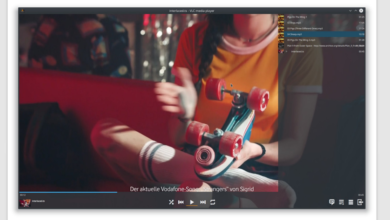The big mistake you’re making cleaning your TV

For most of us, the TV is the centerpiece of our living room or family room. Here’s a neat party trick. Instead of having a blank black screen, display your favorite photos. Tap or click here for easy methods to do it right from your phone.
Once the TV is on and you’re watching your favorite show, you have something else to contend with: all that tracking. Yes, your TV is likely keeping tabs on you and sharing that data. Tap or click here for the steps you can take to stop the privacy invasion
.

Element 4K Ultra HD Smart TV – Amazon Fire TV Edition (PR Newswire).
After the inside of your set is cleaned up, take a look at the outside. A good cleaning goes well beyond just the screen. If that’s all you’re focused on, you’re making an expensive mistake that could take years off your TV’s life. I can help.
Clean the screen the right way
Use a dry, soft cloth to wipe it free of dust and debris to clean your TV screen. Here’s an affordable pack of microfiber cloths I like.
If you have an LCD TV, press gently. The liquid crystal screen may get pushed down if you’re too rough, creating dark spots. Turning your TV off and on again will fix this issue, but no reason to put your screen under stress.
If you see oil spots, fingerprints, or anything else that needs a bit more scrubbing, spray a bit of electronics cleaner on a cloth with a little bit of water and gently rub the area until it’s clean. Or take the easy route and pick up this $5 pack of electronics wipes.
Whatever you do, avoid harmful chemicals like ammonia, acetone, and alcohol.
RELATED: While we’re cleaning, don’t forget about two sneaky germ-collectors: Your keyboard and mouse.
Banish the dust
Vents keep your TV cool and prevent overheating. Ignoring these is bad news. You’ll find vents at the back of most modern LCD TVs. On older TV models, vents may be on the sides and the back.
Before you start cleaning to get the dust out of the vents, turn off and unplug your TV. You can use a duster on the vents for basic cleaning, but use the vacuum monthly to get the dust deep inside. Special attachments built for the job are worth the cash. This pack of seven specialty attachments and accessories is under $20 and allows you to clean those hard-to-reach places.
More help from me: I share smart tricks to keep you safe online all week long. Tap or click here to get my Tech Tips & How-tos newsletter.
Don’t forget the ports
Ports are where you connect HDMI cables, streaming sticks, gaming systems, and speakers. If these ports are dusty, your TV may have difficulty connecting to external devices.
Ports are usually on the back, sides, or sometimes beneath or above your TV screen. What you don’t want to do is use a cotton swab. You can easily damage the delicate parts inside.
Instead, grab a can of compressed. When using compressed air, remember never to shake the container and never stick the nozzle inside your TV ports. The nozzle can damage the sensitive pins. Hold the nozzle about an inch away. Spray the port at an angle so the air doesn’t push in dust or debris.
The compressed air will push the dust out of your television, which you can vacuum away or wipe with a dry cloth. If you don’t like the waste that comes with canned air, you can buy a rechargeable electronics duster. These are super handy, and you’ll never run out of air mid-clean. Beyond TV ports, you can use it on your keyboard and other dusty gadgets, too.
Sanitize the remote
Everyone in your family touches your remote, whether or not they have washed their hands. Yuck. Your phone is just as dirty. Tap or click for the right way to clean that, too.
Your remote control is one place a little bit of liquid is safe to use. Use a slightly damp cloth to wipe the remote, paying close attention to the sensors so they can easily communicate with your TV.
Finish with the TV’s exterior and the TV stand
Now you’re ready to give your TV one final wipe to remove any remaining dust. A microfiber cloth works fine, or you can use a Swiffer Duster. They trap dust, so you don’t spread it around, and you can toss out the head and add a new one once it’s full of dirt.
It’s also super handy to use on the top and sides of your TV without standing on anything if it’s higher up on the wall.
Bonus Tip: Cyberstalking 101: How to stop online abuse
Check out my podcast “Kim Komando Explains” on Apple, Google Podcasts, or your favorite podcast player.
Online harassment victimizes 40% of Americans. Cyberstalking can happen to anyone — and it can damage every aspect of your life, from your friendships to your future career. In this episode, I sit down with cybersecurity expert Ricoh Danielson to create a defense strategy you can use to protect yourself from online abuse.
Listen to the podcast here or wherever you get your podcasts. Just search for my last name, “Komando.”
What digital lifestyle questions do you have? Call Kim’s national radio show and tap or click here to find it on your local radio station. You can listen to or watch The Kim Komando Show on your phone, tablet, television, or computer. Or tap or click here for Kim’s free podcasts.

Copyright 2022, WestStar Multimedia Entertainment. All rights reserved. By clicking the shopping links, you’re supporting my research. As an Amazon Associate, I earn a small commission from qualifying purchases. I only recommend products I believe in.
Learn about all the latest technology on The Kim Komando Show, the nation’s largest weekend radio talk show. Kim takes calls and dispenses advice on today’s digital lifestyle, from smartphones and tablets to online privacy and data hacks. For her daily tips, free newsletters, and more, visit her website at Komando.com.
Source link