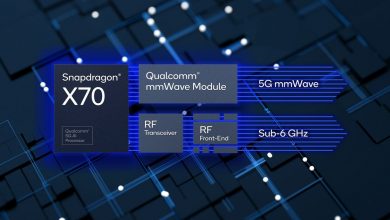Verizon’s new filter blocks spoofed phone numbers that are too close to yours

Verizon wants to help curb those obnoxious “spoofing” calls from similar area codes to your own with a new tool called Neighborhood Filter.
Spoofing is the method used by spammers to make a number appear similar to your own so you’re more likely to answer the call. Verizon’s new Neighborhood Filter will allow Verizon customers to send these calls directly to voicemail, as well as any other prefix and area code combinations that the company thinks might be suspicious.
The tool is available to Call Filter Free and Call Filter Plus customers through the company’s separate Call Filter app. Call Filter Free costs nothing to enroll and offers basic filtering from those dreaded and persistent spam calls. Call Filter Plus, which costs an additional $3 per month per line (or $8 per month for three or more lines), comes with additional tools like access to a database of over 100 million spam numbers, a personal block list, and a spam risk meter for real-time call assessment.
To activate the Neighborhood Filter for blocking spoofed calls, head to the Call Filter app on your mobile device. (If you’re on iOS, you’ll need to toggle on filtering from your Call Blocking and Identification in your Phone settings.) From the lower navigation menu on the main screen in the app, select Management. From this menu, select Other Filters. Here, you should see the Neighborhood Filter, which will prompt you to enter a six-digit prefix and area code similar to your number. Make sure to toggle it on.
Verizon launched a free version of its call filtering tool in 2019. Prior to that, it charged $3 per month for its call filtering tools, even while those services were available for free through some of its competitors T-Mobile and AT&T.
From your Spam Filter settings in the Call Filter app — whether you’re paying for it or not — you’ll be able to determine how you want spam calls to be filtered. Blocked calls can either be terminated or sent to voicemail based on your selection. This menu will also let you determine how you want calls flagged based on a perceived level of risk. The Call Filter app is available both on iOS and Android.
Source link