Fantastical’s new update focuses on making scheduling easier
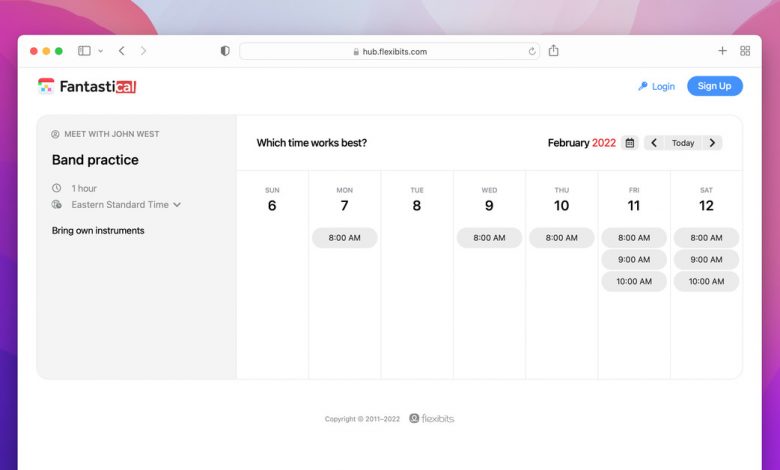
There’s a new update to Fantastical, the popular calendar app for Apple devices, which brings along a new “Openings” feature that lets people easily book a meeting with you, as well as an overhaul of the app’s Proposals feature. The update is meant to keep you from having to spend “large amounts of time messaging multiple people to try and find a time that syncs up with multiple invitees and schedules,” according to Michael Simmons, CEO and co-founder of Flexibits, the company behind Fantastical. The new scheduling features are included in Flexibits Premium, the $5 a month ($40 a year) subscription that unlocks some of Fantastical’s most useful features.
The headlining feature, Openings, has a similar function to other scheduling tools like Calendly and WhenWorks. You can send a link to someone you’re trying to set up a meeting with, and they’ll be able to see the times you’re available based on the calendars you select. It can pull availability info from multiple accounts, like your Google Calendar, Exchange calendar, and iCloud calendar, as long as you’ve got them in Fantastical. They can then select a time slot and put in their name, email address, and any notes, and submit a meeting proposal.
:no_upscale()/cdn.vox-cdn.com/uploads/chorus_asset/file/23224740/openings_web_2_fullscreen.png)
:no_upscale()/cdn.vox-cdn.com/uploads/chorus_asset/file/23224997/openings_web_3_fullscreen.png)
The person you’re sending the link to doesn’t need to have any sort of account — though if they are logged into Flexibits, it’ll autofill their name and email. Unfortunately, being logged in while filling out an openings form for someone else won’t let you narrow down the times that you’re also available based on your calendars, though Simmons told me that there were plans to make that happen during a demo of the feature. Apart from that, I found the experience of setting up a meeting with someone using the feature to be extremely easy.
To send someone one of the openings forms, you can create a variety of templates that dictate the name of the meeting, how long it lasts, and what days and times you want people to be able to add appointments. Based on how you’ve configured the template, the time slot someone chooses will either be approved automatically and added to your calendar, or you’ll be prompted to approve or deny it.
:no_upscale()/cdn.vox-cdn.com/uploads/chorus_asset/file/23225024/openings_web_fullscreen.png)
You can activate Openings by going to Fantastical’s Preferences > Openings, and checking the “Enable Openings” box. Flexibits says that it’s tried to make the feature as privacy-conscious as possible — the openings people will see are only based on the calendars that you select, and turning the feature on only uploads time slots to Flexibits, not event details like name or location. Simmons also told me that the app running on your computer handles meetings being accepted, rather than a server somewhere.
In addition to Openings, Flexibits also reworked the UI of its Proposals feature, which essentially lets you create a meeting invite with multiple different times, and lets the recipients decide or vote on which option they’d prefer. The updated version now shows people’s responses as a grid to make it easier to determine when you should hold the meeting, and makes it easier to see comments.
:no_upscale()/cdn.vox-cdn.com/uploads/chorus_asset/file/23225066/proposal_invitees_iphone.png)
There’s also a new quarter view, which is basically what it says on the tin — after trying it out, I think it strikes a pretty good balance of showing you a lot of information, but not too much (on a Mac, that is — I don’t think I’ll use it much on my phone). You can also choose how many weeks you want to show up in the quarter view, from nine to 16.
:no_upscale()/cdn.vox-cdn.com/uploads/chorus_asset/file/23223892/ipad.jpeg)
The update also includes some small refinements as well — it now handles you clicking on a date without any events more gracefully, making it clearer that your calendar is free that day, instead of showing you the next day with events (personally, this is a very welcome change). There’s also a change in how you can view today’s events — clicking on the month / year button jumps your calendar view to the current date like it did before, but now clicking on it again will hide any past appointments, letting you focus on what’s coming up next. You can then toggle between the two views.
Just over two years ago, Flexibits switched Fantastical to a subscription model, which it later expanded to include access to premium features in its contact-management app Card Hop. At the time, the move upset a lot of users, who didn’t feel like calendar apps were a good fit for recurring payment, given that they don’t generally change much over time, and don’t require much hosting work from the developer.
Flexibits adding things like integrated weather (that data can be surprisingly expensive) and, of course, scheduling features that have web components and can be used by non-Fantastical users, seems like a response to those critiques. While the scheduling features in version 3.6 may not be useful to everyone on a daily basis (I never plan things, though I suspect at some point I’ll find a situation where I’m glad to have Openings in my toolkit), they do seem like they’d be difficult or at least imprudent to add to a pay-once sort of app. And for the hardcore schedulers who rely on Fantastical, the types who could easily send out a dozen Openings links a day, it’ll probably be a great addition to a service they’re already using. (Again, though, that’s not really me — I’ve been using the app for a year and I’m still just amazed I can join Zoom meetings straight from Fantastical’s menu bar item.)
Source link





