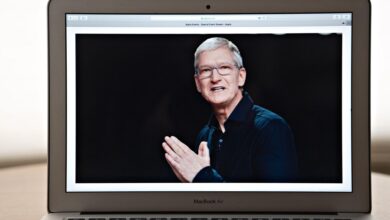HyperX Alloy Origins Core TKL gaming keyboard is ready to make some noise

[ad_1]
No number pad but a lot more clicking.
Josh Goldman/CNET
HyperX’s excellent tenkeyless gaming keyboard is now available with all three of the company’s home-grown mechanical switches. The $90 gaming keyboard (£82, AU$145) was previously available with the company’s tactile Aqua switches and linear Red switches and now you can get it with HyperX’s Blue clicky mechanical switches. The combination gives you a slim, sturdy compact gaming keyboard with a classic clicky typing experience and a bit more speed than the competition.
Compared with the Cherry MX Blue, the HyperX Blue has a slightly shorter 1.8mm actuation point and 3.8mm total travel distance to the MX Blue’s 2.2mm actuation point and 4mm total travel distance. It’s also a lighter switch, with a 50-gram operating force to the Cherry’s 60 grams.

HyperX’s Blue switch has an MX-style stem.
Josh Goldman/CNET
The travel difference is negligible between the two switches, but HyperX’s switch does feel lighter with a less-pronounced tactile bump than Cherry’s. The HyperX switch is overall less tiring than an MX Blue and a bit easier to rapidly tap (though you’re better off with the company’s Red switches for that). The HyperX keys sound better to my ear, too, with a loud, clear click. The aluminum keyboard’s solid body helps deaden some of the hollow and tinny sounds I’ve experienced on cheaper mechanical gaming keyboards and there’s no discernible spring noise except for a little in the spacebar. Key wobble is minimal, too.
Also see: Best gaming keyboard under $100 in 2021
The HyperX Alloy Origin Core, like its full-size linemate, is a great streamlined gaming keyboard. There are no discrete media controls, but the function keys are labeled for it. There’s also a Game Mode key so you can quickly disable the Windows key and certain key combos while gaming. (The markings are illuminated also, which isn’t always the case.) The company’s Ngenuity app is simple enough for building custom macros and remapping keys. And the keyboard’s bright per-key RGB lighting is fully programmable with the app.
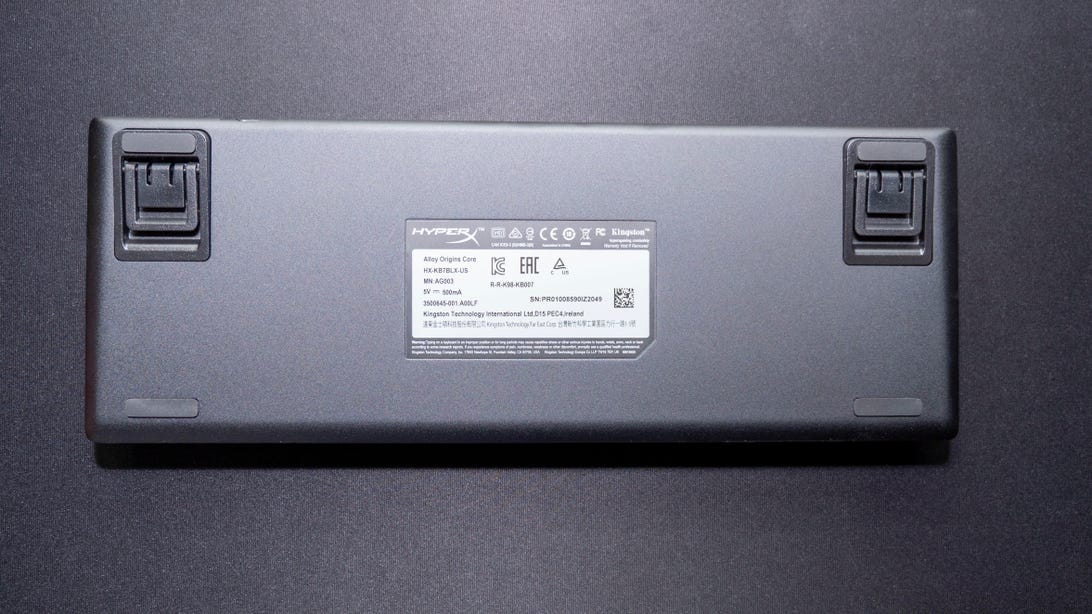
Flip-down legs make it easy to adjust your typing angle.
Josh Goldman/CNET
Up to three profiles can be saved to the keyboard’s F1-F3 keys. That means you can switch your lights and key assignments on the fly even if you’re not connected to your own computer. The Alloy Origin Core’s braided USB-C-to-USB-A cable is removable for travel and storage. Plus, rear flip-down legs give you three keyboard angles to work with.
The TKL size frees up some desk space by removing the number pad and related keys while keeping the navigation keys. It’s a good size for travel but still has a separate function key row and arrow keys. If you need to go smaller, though, HyperX makes a 60% Origin keyboard with the same build quality as the Core and full-size models. However, it’s currently only available with the company’s Red linear switch. Having tried all three of the switches, the tactile Aqua is my favorite for a switch that’s a good middle ground for typing and gaming and comparable to a Cherry MX Brown. But if you crave a click, these Blue switches don’t disappoint.
Read more: Best gaming keyboard for 2020
[ad_2]
Source link