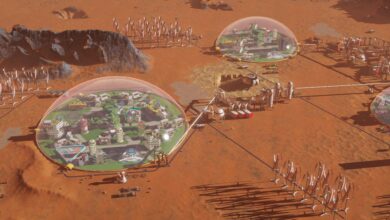Nintendo’s Game Builder Garage is game-design school for your Switch
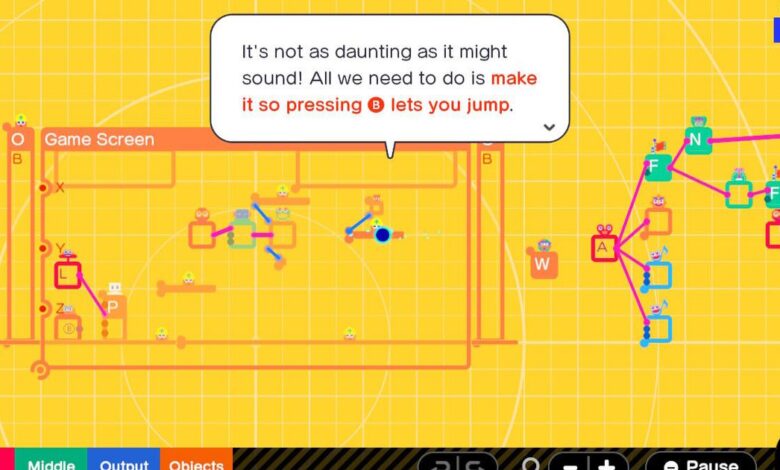
[ad_1]
Game Builder Garage looks like this a lot. It’s about constructing and programming games.
Screenshot by Scott Stein/CNET
Nintendo makes a lot of weird moves sometimes. Just in time for summer vacation, Nintendo’s newest slightly budget-priced surprise title, Game Builder Garage, is full of unexpected whimsy. Have you ever thought about learning how to program and design games? This might be for you… or for your middle school-aged kid. The app (I hesitate to call it a game) is like a sandbox of programming tools, with completely charming Nintendo instructions and humor along the way.
But a game? No, this is not. Nintendo has gone into DIY game creation territory before, with Super Mario Maker and even with the weird cardboard-folding Labo kits, once you dug deep enough under their software extras. Super Mario Maker has infinite Mario levels made by others that you could play without ever making your own game. But if you choose to go deeper, a whole set of tools (and some clever instructions and advice) await.
Game Builder Garage’s seven interactive lessons make games, but pretty basic ones. They’re really illustrating dimensions of how flexible Nintendo’s game-design engine and programming mini-tasks, called “Nodons,” are. Game Builder Garage is a self-contained playground for putting together a surprisingly varied bunch of little experiences.

You have to make it through the first lesson plan to get to the free-building mode.
Screenshot by Scott Stein/CNET
Each of the seven lessons takes around 45 minutes or so, broken into easy-finish mini-chapters. You can take breaks. Additional refreshers on the elaborate set of coding tools (there are Nodons that control timers, movement, player characters, the play area and a lot more) pop up as break-out lessons, taught by a pair of glowing dots that jump around and tell you what to click or do next. It’s definitely friendly enough for an older grade-schooler, but designed for middle school. My sixth-grade son may be more ahead of this in his coding knowledge, though.
What’s really neat is that the game’s programming can make 3D games, like racing or Super Mario platformers. Any Joy-Con button, or even tilt and shake mechanics, can be worked into games. I’ve made it through the first few lessons (a simple arcade-like tag game and a tilting marble-moving game that’s meant to be played in handheld mode). Games, once created, can be tinkered with by looking at the behind-the-scenes programming and moving things around. The ways Nodons connect and do stuff feels like a massive flowchart: it looks confusing at first, but it starts to make sense. Eventually.
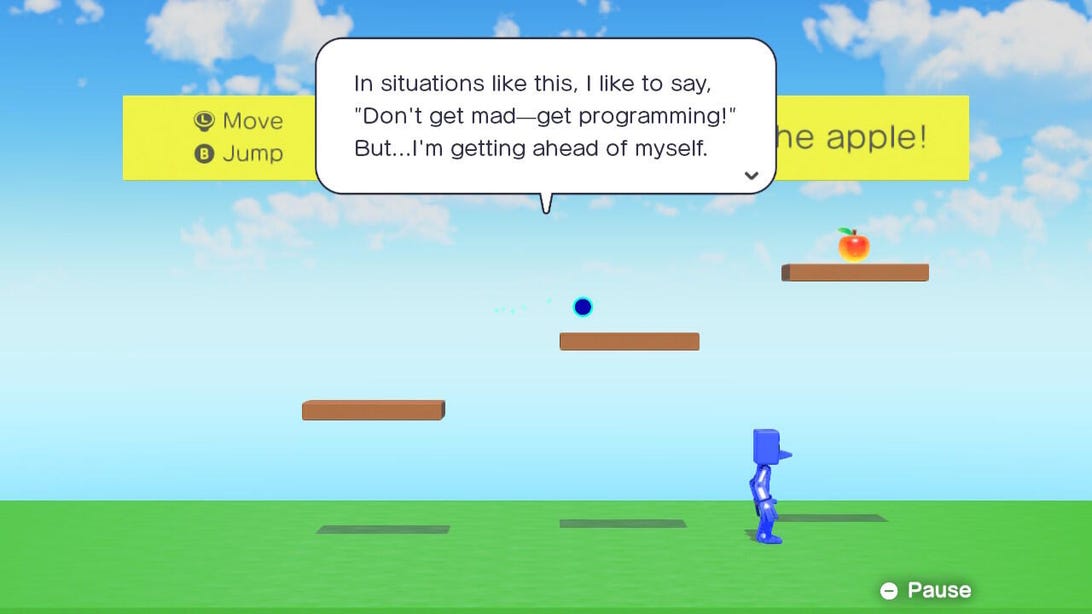
The guidance is clever, and patient. But it’s also mostly linear until you start tinkering on your own.
Screenshot by Scott Stein/CNET
The menus and settings for all the various programming tools can get complicated and the Switch’s handheld touchscreen controls work, but even the larger dockable Switch’s screen feels a bit small. It works better connected to a TV, where you can use Joy-Con controls to move the cursor (not great) or attach a USB mouse to the Switch dock (much better).
Games can be shared with friends who have Game Builder Garage, once you get around to making your own, by generating codes. I haven’t yet, but it gives the lessons learned some extra life. Still, I’d love if Nintendo found a way to connect its impressive and deep game-design and programming tools to other apps and games… or looped them into existing titles like Super Mario Maker and Labo. Game Builder Garage is a pretty cool summer Steam-type class for a kid with a Switch and it could be a doorway to lots of homemade games, but the weird tools and lots of layers of instruction could be a lot to make it through. I’d hesitate on calling it a must-have for kids. At $30, it costs less than a lot of Nintendo games do. But if you’re really interested in game design on a Switch, start with Super Mario Maker 2 first. (Or, you could always pick up a discount Labo).
[ad_2]
Source link