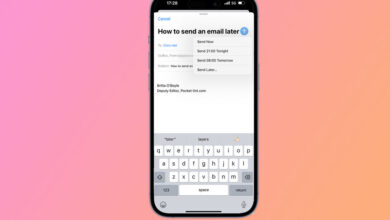How to get Apple Fitness+ on your TV
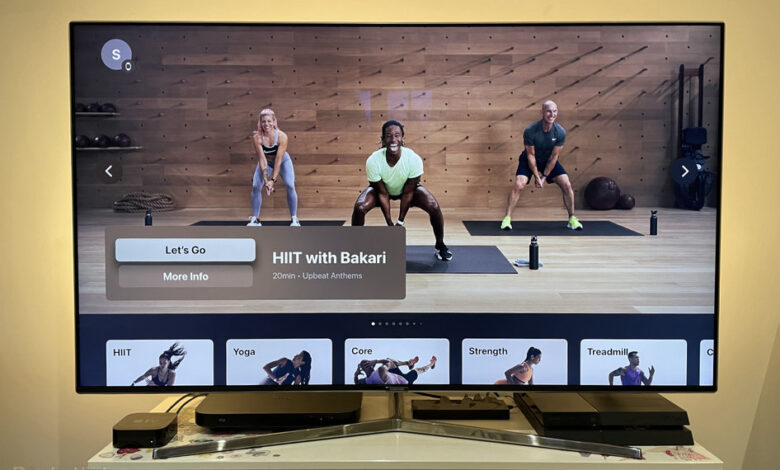
[ad_1]
(Pocket-lint) – Apple Fitness+ launched at the end of 2020, offering Apple users a studio-style fitness experience, similar to the likes of FIIT and Peloton.
The subscription service offers a range of activity types, from HIIT to Yoga and it is built with the Apple Watch in mind. If you want to see the very fit, very perfect looking instructors on your big screen though, rather than your iPhone or iPad, you’ve come to the right place.
Here’s how to get Apple Fitness+ on your TV.
What do you need to get Apple Fitness+ on your TV?
To get Apple Fitness+ on your TV, you will need a Apple TV 4K or Apple TV HD. The Apple TV model you have has to be running tvOS 14.3 or later and you’ll need to use the Fitness app.
To get Fitness+ to run on your compatible Apple TV, and therefore your big screen:
- Open the Fitness app on Apple TV
- Select your name, or select ‘Other’ if you don’t see your name
- Tap Connect on your Apple Watch (open the Workout app on your Watch if you can’t tap connect)
- If prompted, tap Continue
- Enter the code from Apple TV on your Apple Watch
Note: Make sure your Apple Watch is running watchOS 7.2 or later, is unlocked and has Bluetooth turned on.
Can I AirPlay Fitness+ to my TV?
At the moment, Fitness+ is only compatible with audio AirPlay. This means you can AirPlay the sound of the workout you choose in Fitness+ to an AirPlay-compatible speaker, such as the HomePod, or Sonos Arc for example, but not the video.
Fitness+ doesn’t currently support video AirPlay so if you have an older Apple TV that appears when you select AirPlay for example, only the preview of the workout you select will play on your TV. Once you start the full workout, you’ll get a black screen and only the audio.
Can I Screen Mirror Fitness+ to my TV?
Again, like AirPlay, Screen Mirroring for Fitness+ is limited to just the preview of a workout. You will be able to see your iPhone or iPad screen on your TV and you will even see the screen where the workout connects to your Apple Watch, but when the workout starts, your TV screen will go black.
Can I use Fitness+ with my Mac?
In short, no. Not at the moment. Fitness+ doesn’t work on Mac but we wouldn’t be surprised to see support added in future. We will update this feature if support arrives.
Writing by Britta O’Boyle.
[ad_2]
Source link