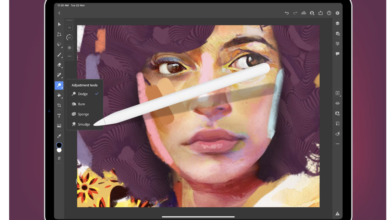1Password’s web extension now supports Touch ID, Windows Hello, and dark mode
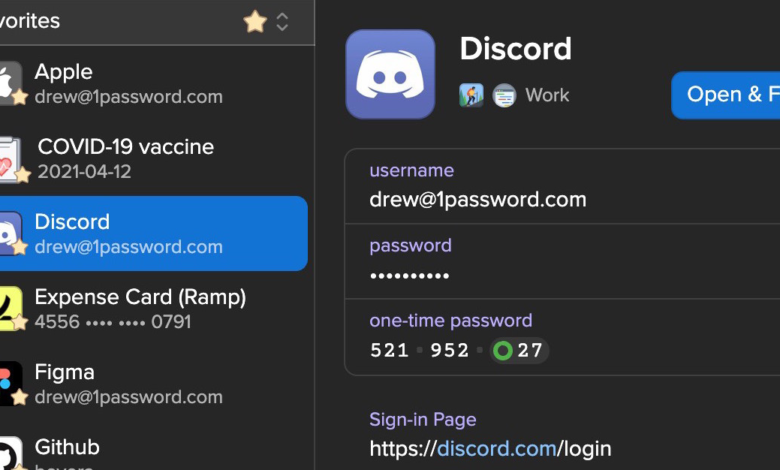
[ad_1]
If you use 1Password in your browser, it’s getting a big upgrade: support for biometrics — like Touch ID or Windows Hello (and even some Linux biometrics systems) — dark mode, and a new password-saving and updating UI.
The biometric support will require the desktop version of the app to be installed, but the UI updates, along with the list of other improvements featured in 1Password’s blog post, should be coming even if you’re browser-only. (This also includes a welcome language change, where the term “Master Password” has been replaced with just “password.”)
If you’ve been reading this and thinking, “I’ve had most of these features for a long time,” that could be because you’re a Safari user: 1Password for Safari seems to be a different extension from the one that’s compatible with Chrome, Firefox, Edge, and Brave. If you use any of those browsers, this update is bringing some very nice changes, which should automatically appear the next time you launch your browser.
[ad_2]
Source link